Android's Updated Design: What's Changed?
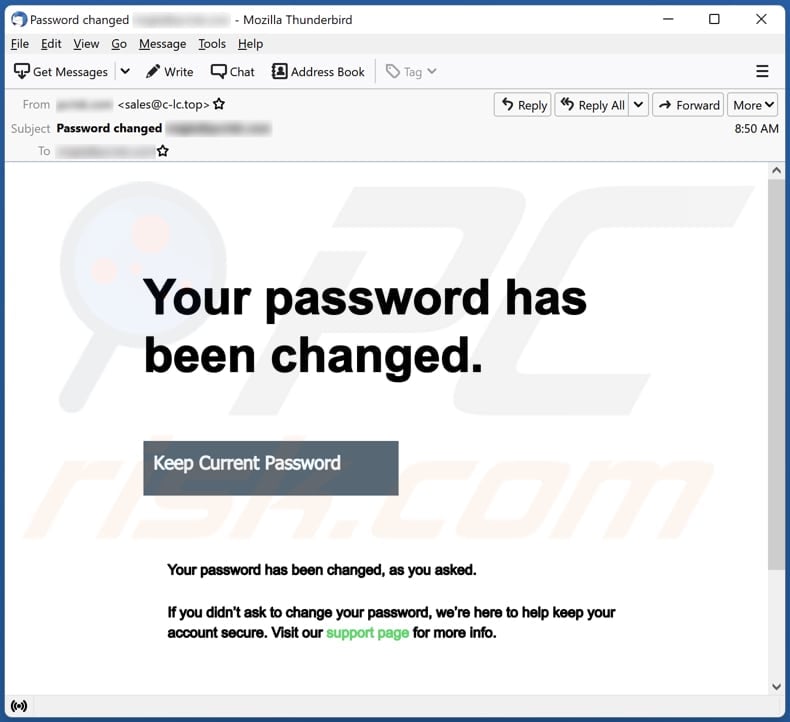
Table of Contents
Material Design 3: A Deeper Dive
Material Design 3 is the foundation of Android's updated design, introducing a range of improvements across the board. This section explores its core components and how they contribute to a more modern and user-friendly interface.
Refined Color Palette and Theming
Material Design 3 boasts a more dynamic and personalized color scheme. The improved theming options offer users greater control over their visual experience, allowing for customized palettes that reflect individual preferences. This goes beyond simple color selection; the system now intelligently adapts colors for a more cohesive and visually pleasing experience. This careful consideration of color impacts app integration and ensures UI consistency across different applications.
- More vibrant colors: A richer, more saturated color palette offers a more visually engaging experience.
- Adaptive color schemes: The system dynamically adjusts colors based on the wallpaper and app themes, creating a personalized feel.
- Improved theming engine: A more robust theming engine allows for greater customization and control over the overall look and feel.
Updated Typography and Readability
Readability is paramount, and Material Design 3 addresses this with significant improvements to typography. The updated system fonts are designed for better readability across different screen sizes and resolutions. The use of updated font weights and styles enhances visual hierarchy, making it easier to scan and digest information. Furthermore, improved text scaling and accessibility features ensure inclusivity for all users.
- Improved font rendering: Crisper, clearer text across all display sizes.
- Enhanced readability: Optimized font choices and weights improve comprehension.
- Better accessibility options: Enhanced text scaling and customization for users with visual impairments.
- Updated system fonts: Modern, legible fonts that adapt seamlessly to different contexts.
Enhanced Shapes and Visual Hierarchy
Material Design 3 introduces a more modern aesthetic through the updated use of shapes and rounded corners in UI elements. This consistent shape language contributes significantly to a more visually appealing and cohesive experience. The thoughtful application of shapes also improves visual hierarchy, making it easier for users to navigate and understand the layout of apps and the overall system.
- Modern rounded corners: Soft, rounded corners soften the overall appearance and create a more polished look.
- Consistent shape language: Uniform shapes across different UI elements create a visually harmonious design.
- Improved visual hierarchy: Strategic use of shapes and sizes guides the user's eye and improves navigation.
Notable Changes in Recent Android Versions (Android 13, 14 etc.)
While Material Design 3 lays the foundation, each Android version builds upon it with specific UI enhancements. Let's look at some notable changes.
Specific UI Changes in Android 13
Android 13 brought several refinements to the user interface. These included improvements to notification management, offering greater control and customization options. The quick settings panel also received a visual refresh, improving organization and accessibility. New widget styles further enhanced customization and personalization on the home screen.
- Improved notification management: More granular control over notification settings and prioritization.
- Redesigned quick settings: A more intuitive and organized quick settings panel.
- New widget styles: Enhanced widget customization options for a more personalized home screen.
New Design Features in Android 14 (if applicable)
Android 14 (and future releases) will continue to refine Android's updated design. [Insert specific examples of design changes in Android 14 here, e.g., new system animations, refined theming options, etc. Remember to use bullet points].
- [Specific Android 14 Feature 1]: [Description and impact on user experience]
- [Specific Android 14 Feature 2]: [Description and impact on user experience]
- [Specific Android 14 Feature 3]: [Description and impact on user experience]
Improved Animations and Transitions
Android's updated design boasts smoother animations and transitions throughout the system. These subtle yet impactful improvements significantly enhance user experience, creating a more polished and responsive feel. The improved responsiveness contributes to a more intuitive and enjoyable interaction with the device.
- Smoother animations: More fluid and natural animations throughout the system.
- Improved transition effects: Seamless transitions between different screens and app elements.
- Better responsiveness: Improved responsiveness contributes to a more fluid user experience.
Impact on App Development and User Experience
The updated Android design significantly impacts app development. Developers need to adapt their apps to the new design language to ensure consistency and optimal user experience. Following the updated design guidelines ensures apps seamlessly integrate with the overall Android aesthetic. The resulting design consistency across apps creates a more unified and pleasant experience for users.
- Updated design guidelines for developers: Clear guidelines ensure developers create apps that align with the new design language.
- Improved app consistency: Consistent design across apps improves the overall user experience.
- Better user experience: A consistent and intuitive design leads to a more enjoyable and user-friendly experience.
Conclusion
Android's updated design, driven by Material Design 3 and further refined in subsequent Android versions, represents a considerable leap forward. The combination of refined color palettes, enhanced typography, improved animations, and thoughtful UI changes results in a more cohesive, intuitive, and visually appealing experience. This not only enhances user satisfaction but also provides a solid framework for developers to create even more engaging applications. Stay updated on the latest developments in Android's updated design to ensure you're leveraging the best features and creating optimal user experiences. Learn more about the exciting changes in Android's updated design and how to make the most of them!
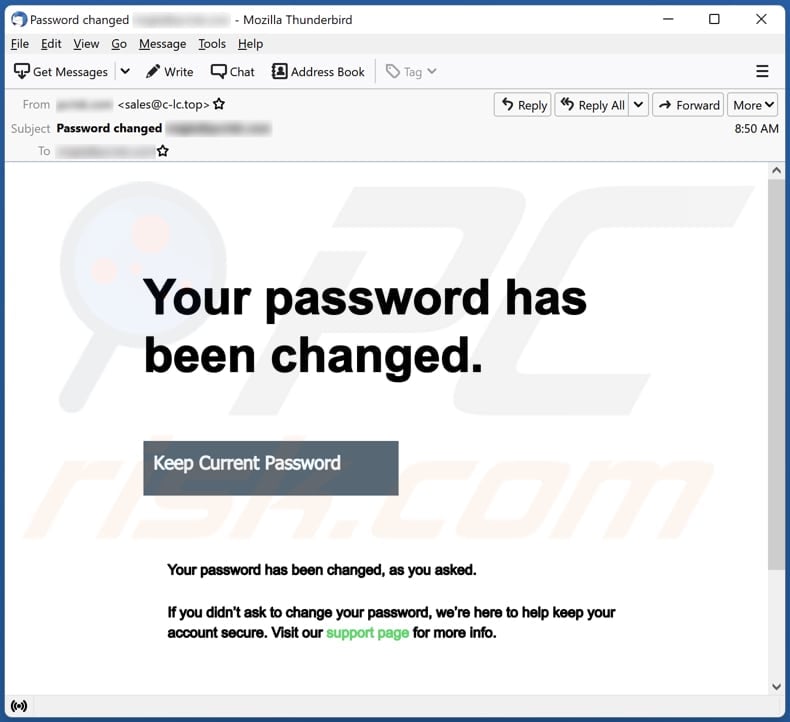
Featured Posts
-
 New Report Elon Musks Possible Connection To Amber Heards Twins
May 15, 2025
New Report Elon Musks Possible Connection To Amber Heards Twins
May 15, 2025 -
 Svedsko Na Ms S Rekordnim Poctem Nhl Hracu 18 Proti 3 Nemeckym
May 15, 2025
Svedsko Na Ms S Rekordnim Poctem Nhl Hracu 18 Proti 3 Nemeckym
May 15, 2025 -
 Paysandu 0 1 Bahia Resultado Resumen Y Goles Del Partido
May 15, 2025
Paysandu 0 1 Bahia Resultado Resumen Y Goles Del Partido
May 15, 2025 -
 San Diego Padres Pregame Report Sweep On The Line With Arraez And Heyward
May 15, 2025
San Diego Padres Pregame Report Sweep On The Line With Arraez And Heyward
May 15, 2025 -
 De Actie Tegen Frederieke Leeflang Achtergronden En Gevolgen Voor De Npo
May 15, 2025
De Actie Tegen Frederieke Leeflang Achtergronden En Gevolgen Voor De Npo
May 15, 2025
