Become A Postman Power User: Practical Tips And Tricks
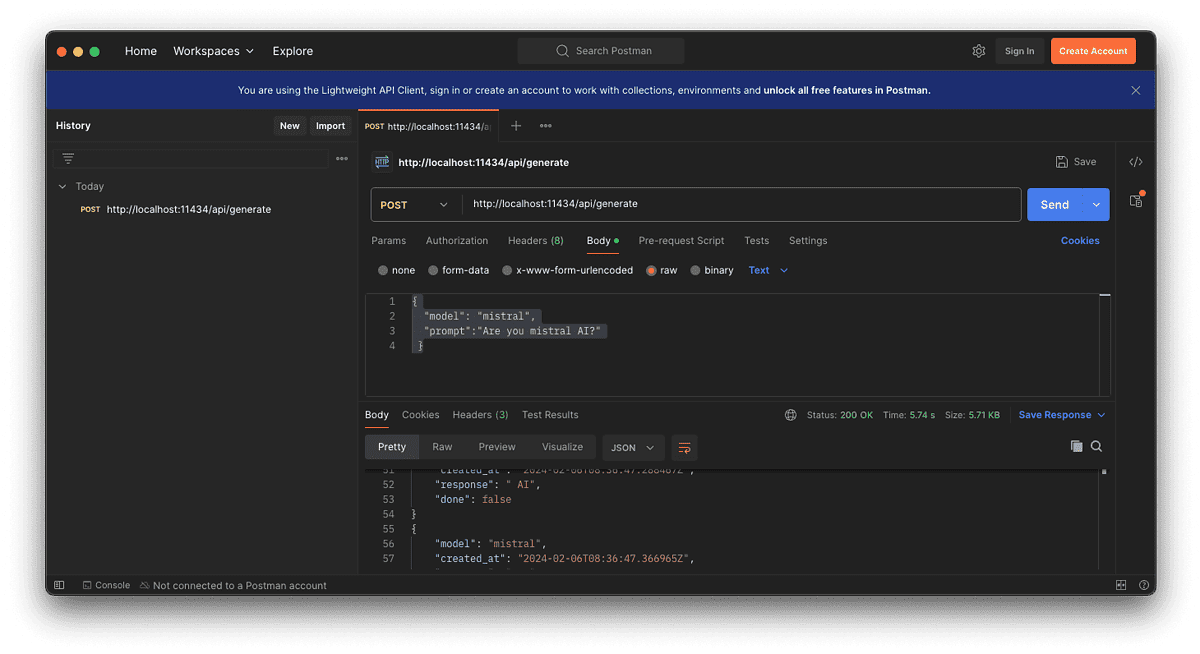
Table of Contents
Mastering Postman Collections: Organize and Reuse Your API Requests Efficiently
Well-structured Postman collections are the cornerstone of efficient API testing and development. They allow you to organize, manage, and reuse your API requests effectively, saving you valuable time and effort.
Creating and Organizing Collections:
A well-organized Postman collection significantly improves workflow management. Think of collections as containers for related API requests. Creating folders within collections allows you to group similar requests, further enhancing organization. For example, you might have a collection for user management with folders for "User Creation," "User Authentication," and "User Updates."
- Import and Export: Postman allows you to easily import and export collections, facilitating collaboration and reusability across teams and projects. This is crucial for sharing work, version control, and maintaining consistency.
- Best Practices:
- Use descriptive names for collections and requests that clearly reflect their purpose.
- Utilize a logical folder structure to categorize requests based on functionality or API endpoints.
- Regularly back up your collections to prevent data loss. Consider using version control systems like Git to manage changes.
Utilizing Collection Variables:
Collection variables are a powerful feature that enables dynamic API calls. Instead of hardcoding values like base URLs or API keys directly into your requests, use variables. This improves maintainability; updating a variable updates all requests using it.
- Environment Variables: Environment variables are ideal for managing different settings for various environments (development, testing, production). You can switch between environments easily without modifying individual requests.
- Global Variables: Global variables are shared across all collections and environments, useful for constants like API versions or shared authentication tokens.
- Best Practices:
- Use variables for base URLs, API keys, authentication tokens, and other dynamic values.
- Manage different environments effectively to isolate testing and deployment stages.
- Utilize global variables for values that need to be consistent across your project.
Optimizing API Request Workflows
This section dives into techniques to enhance the efficiency of your individual API requests within Postman.
Pre-request and Test Scripts:
Pre-request scripts allow you to execute JavaScript code before sending an API request. This is invaluable for setting variables, preparing data, or performing any necessary pre-processing. Test scripts, on the other hand, run after a request is sent, enabling you to validate the response.
- Assertions: Assertions are crucial for validating response data. You can check status codes, response headers, and the structure and content of the response body. Postman provides built-in functions for various assertion types.
- Debugging: Postman’s built-in console provides a space to debug your scripts. Use
console.log()statements to track variable values and identify issues. - Best Practices:
- Automate repetitive tasks using pre-request scripts.
- Validate response codes (e.g., 200 OK, 404 Not Found) and ensure data integrity using assertions.
- Use JavaScript effectively for complex logic and data manipulation within your scripts.
Leveraging Postman's Built-in Features:
Postman offers a rich set of features to simplify API testing. Mastering these significantly improves efficiency.
- Request Chaining: Chain requests together to simulate complex workflows where the output of one request serves as the input for another.
- Response Validation: Postman’s built-in response validation helps automatically check the response against expected values or schemas.
- Mocking: Mock APIs allow you to simulate API responses without needing the actual backend service, beneficial for front-end development or testing scenarios where the backend isn't ready.
- Authorization: Postman supports various authentication mechanisms like Basic Auth, OAuth 2.0, API keys, and more. Configure these securely within your requests.
- Monitors: Set up automated API tests using monitors to regularly check your API's availability, response time, and functionality.
- Best Practices:
- Use chaining for complex workflows that depend on multiple API calls.
- Utilize monitors for automated testing and continuous monitoring of your APIs.
- Explore different authorization methods and choose the most appropriate for your APIs.
- Take advantage of built-in response validators to automate validation checks.
Advanced Postman Techniques for Efficiency
This section explores more advanced techniques to further refine your Postman workflow and integration.
Working with Newman for CI/CD Integration:
Newman is a command-line collection runner for Postman. It allows you to automate the execution of your Postman collections as part of your continuous integration/continuous deployment (CI/CD) pipeline. This ensures automated API testing within your development process.
- Automation: Integrate Newman into your CI/CD pipeline using tools like Jenkins, GitLab CI, or Travis CI. This provides automated API tests with every build.
- Reporting: Newman generates detailed reports in various formats (e.g., JSON, HTML), allowing for easy analysis of test results.
- Best Practices:
- Automate testing as part of your build process.
- Generate detailed test reports to track test failures and identify regressions.
- Integrate with your preferred CI/CD tools.
Utilizing Postman's Monitoring and Collaboration Features:
Postman offers powerful collaboration and monitoring tools.
- Monitoring: Set up monitors to proactively check the health of your APIs, alerting you to outages or performance degradation.
- Collaboration: Postman workspaces facilitate team collaboration, allowing for shared collections, environments, and efficient team management.
- Best Practices:
- Monitor API uptime and performance to ensure reliability.
- Collaborate efficiently with team members using shared workspaces and collections.
- Share collections and environments easily to maintain consistency across your team.
- Utilize workspaces for team organization and access control.
Conclusion: Become a Postman Power User
This guide has provided you with essential tips and tricks to transform yourself into a Postman power user. By mastering Postman collections, optimizing your API request workflows, and leveraging advanced techniques, you can significantly improve your API testing and development efficiency. Remember to consistently practice and explore Postman's features to unlock its full potential. Start using these Postman power user techniques today to streamline your API workflows and become more productive! Embrace the power of Postman and elevate your API development journey!
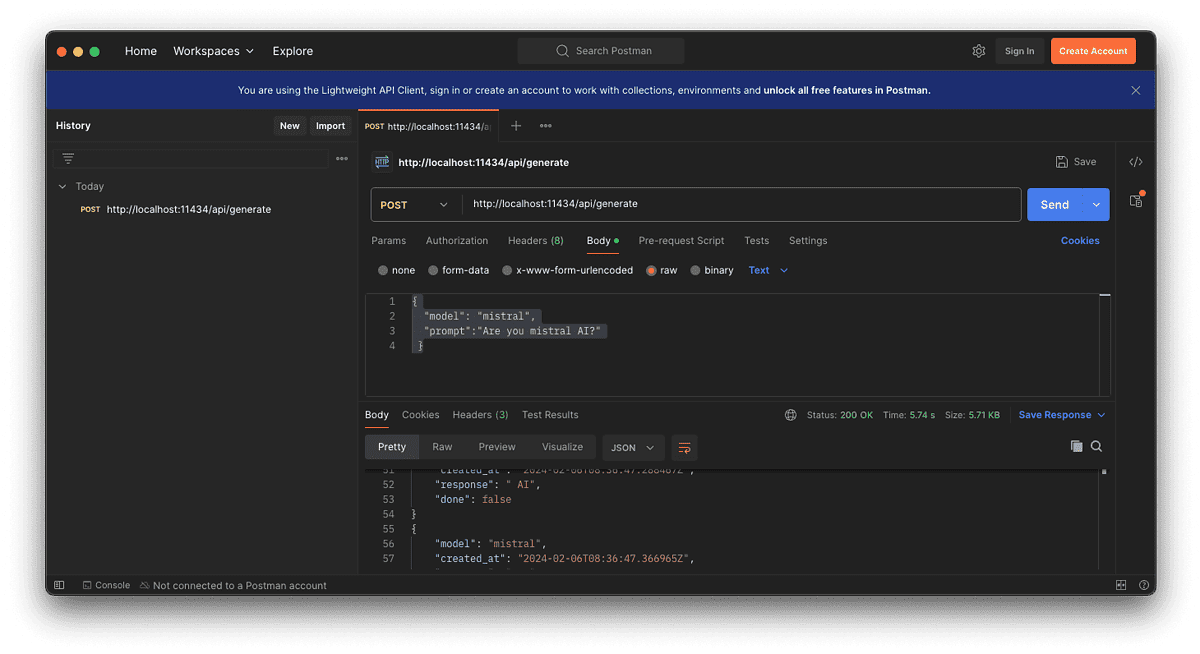
Featured Posts
-
 Ubers Kalanick A Costly Mistake The Project Strategy Name Decision
May 19, 2025
Ubers Kalanick A Costly Mistake The Project Strategy Name Decision
May 19, 2025 -
 Cepd Approves Job Candidate Sanibel Captiva Island News
May 19, 2025
Cepd Approves Job Candidate Sanibel Captiva Island News
May 19, 2025 -
 Brett Goldsteins Debut Stand Up Special Coming To Hbo In April
May 19, 2025
Brett Goldsteins Debut Stand Up Special Coming To Hbo In April
May 19, 2025 -
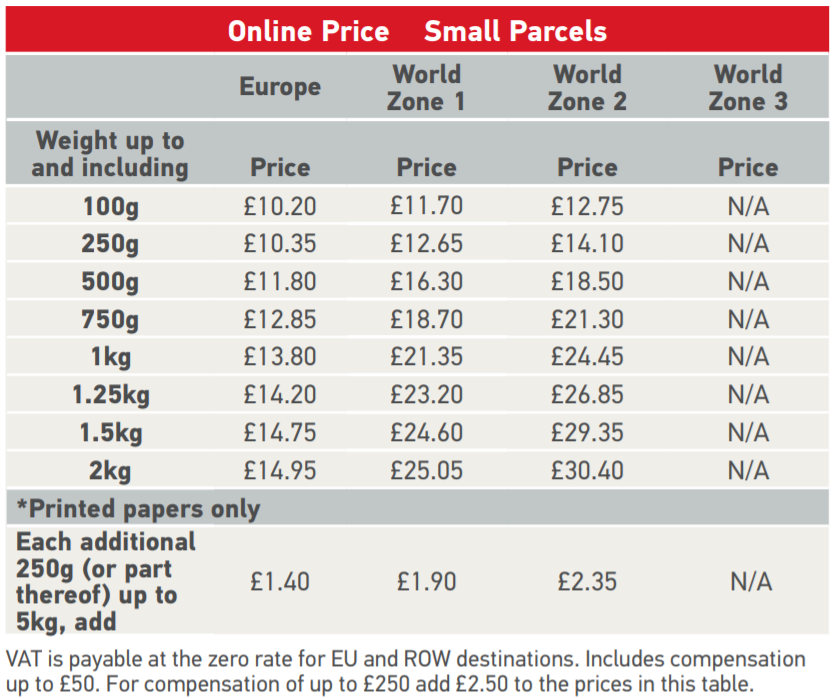 Royal Mail Stamp Price Hikes A 76p Increase In Five Years Is It Fair
May 19, 2025
Royal Mail Stamp Price Hikes A 76p Increase In Five Years Is It Fair
May 19, 2025 -
 10km Wrong Way Drive British Drivers French Motorway Incident
May 19, 2025
10km Wrong Way Drive British Drivers French Motorway Incident
May 19, 2025
