Go Delete Yourself From The Internet: A Practical Guide
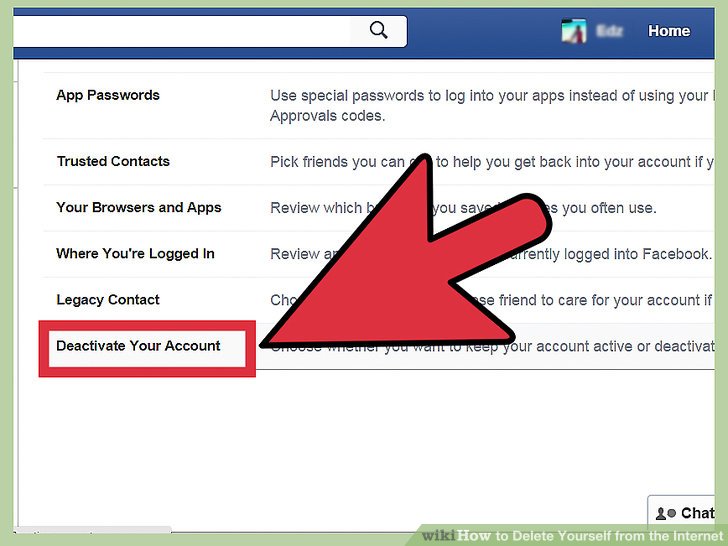
Table of Contents
Assessing Your Online Presence: The First Step
Before you can start deleting, you need to know what you're dealing with. This involves a thorough audit of your online presence, identifying every account and piece of information associated with you. This is the crucial first step in your journey to "go delete yourself from the internet".
-
Identify all your online accounts: This includes social media (Facebook, Instagram, Twitter, TikTok, LinkedIn, etc.), email accounts (Gmail, Yahoo, Outlook, etc.), online forums, shopping sites (Amazon, eBay, etc.), subscription services (Netflix, Spotify, etc.), banking portals, and any other website where you've created a profile or account. Make a comprehensive list.
-
Use search engines to find mentions of your name: Perform searches using various search engines, including Google, Bing, and DuckDuckGo, to uncover any unexpected or unwanted online presence. Try different variations of your name, including nicknames and maiden names. This step helps you discover links and content you might have forgotten about.
-
Consider using a privacy-focused search engine like DuckDuckGo: DuckDuckGo doesn't track your searches, offering a more anonymous search experience, which is beneficial when trying to assess and manage your online footprint.
Tools to Help You Find Your Digital Footprint:
Several tools can assist in this process. Utilizing these can significantly speed up the identification of your digital footprint.
- Google Alerts: Set up Google Alerts for your name and other identifying information to be notified whenever new content mentioning you appears online.
- Pipl: Pipl is a people search engine that aggregates information from various public sources, helping you see what's publicly available about you.
- BeenVerified: This service provides comprehensive background checks, including online presence details, though it may require a paid subscription.
Deleting Accounts and Removing Information
Once you've identified your online presence, it's time to start deleting accounts and removing unwanted information. This process requires patience and persistence.
Social Media Detox:
Social media platforms often have specific instructions for deleting or deactivating accounts. Understand the difference: Deactivation usually allows for reactivation later, while deletion is permanent.
- Step-by-step instructions: Each platform (Facebook, Instagram, Twitter, etc.) offers different methods for account deletion. Visit their help centers for precise instructions.
- Download your data (optional): Before deleting an account, many platforms allow you to download a copy of your data. This is a good practice if you want to keep a record of your online activity.
- Implications of deleting vs. deactivating: Carefully weigh the pros and cons before deciding to delete or deactivate. Deletion is permanent, while deactivation offers more flexibility.
Email Accounts and Online Services:
Deleting email accounts and unsubscribing from unwanted newsletters is a key part of reducing your digital footprint.
- Deleting email accounts: Follow the instructions provided by your email provider (Gmail, Yahoo, Outlook, etc.) to delete your account permanently. Remember to back up any important emails first.
- Unsubscribing from newsletters: Use the unsubscribe links in unwanted emails to remove yourself from mailing lists.
- Closing online shopping accounts and other services: Log in to each service, locate the account settings, and follow the instructions for closing your account. Ensure you've canceled any subscriptions or recurring payments.
- Securing accounts before deletion: Before deleting an account, change your password to something strong and unique. This prevents unauthorized access, even after deletion.
Removing Online Content:
Removing content from websites, forums, and blogs can be challenging, but it's possible.
- Request removal of content: Contact the website owners or administrators and request removal of unwanted content. Clearly state your reasons and provide relevant information.
- Dealing with copyright issues: If your content has been used without permission, understand your copyright rights and pursue appropriate legal action if necessary.
- Understanding the limitations of content removal: Keep in mind that some content may be impossible to completely remove from the internet, especially if it has been widely shared.
Protecting Your Future Digital Footprint
Once you've done the initial clean-up, focus on preventing the accumulation of more unwanted data. This involves proactive measures to protect your online privacy going forward.
Privacy Settings:
Regularly review and adjust privacy settings on all your accounts.
- Public vs. private profiles: Understand the difference between public and private profiles and choose settings that align with your comfort level.
- Platform-specific privacy enhancements: Each platform has unique privacy settings. Research and optimize these settings for better control over your information.
Secure Passwords and Two-Factor Authentication:
Strong passwords and two-factor authentication are essential for online security.
- Strong, unique passwords: Use a password manager to generate and store strong, unique passwords for each account.
- Two-factor authentication (2FA): Enable 2FA whenever possible, adding an extra layer of security to your accounts.
Be Mindful of What You Share Online:
Responsible online behavior is key to protecting your privacy.
- Impact of sharing personal information: Be cautious about sharing personal information online, including your address, phone number, and other identifying details.
- Practical tips for social media privacy: Limit the information you share on social media and be mindful of who can see your posts and profile.
- Encourage responsible online behavior: Practice responsible online behavior and encourage others to do the same.
Conclusion
Taking control of your online presence is crucial for protecting your privacy and digital security. This guide has provided a comprehensive overview of how to go delete yourself from the internet—or at least significantly reduce your digital footprint. Remember that the process is gradual and requires consistent effort. By following the steps outlined above, you can significantly reduce your online vulnerability and reclaim your digital privacy. Start taking control of your online presence today! Begin your journey to go delete yourself from the internet and enjoy a more secure and private digital life. Don't wait—start reclaiming your online privacy now!
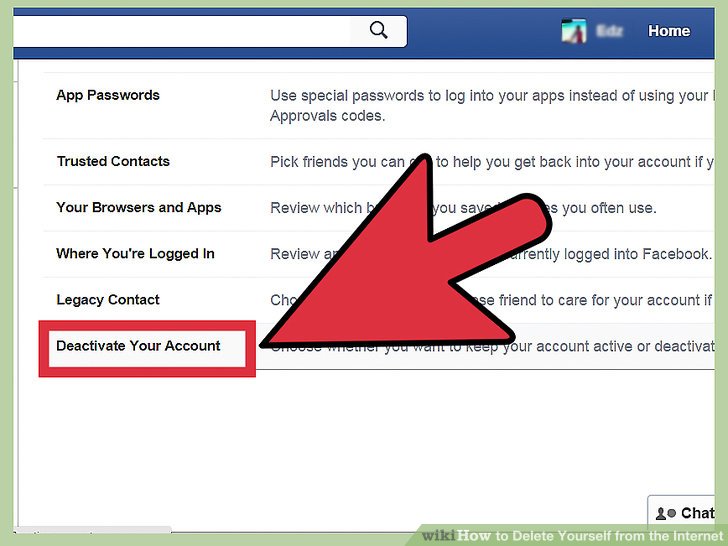
Featured Posts
-
 Selling Sunset Star Exposes La Landlord Price Gouging After Fires
Apr 23, 2025
Selling Sunset Star Exposes La Landlord Price Gouging After Fires
Apr 23, 2025 -
 Wheres The Trump Bump An Analysis Of Economic Performance
Apr 23, 2025
Wheres The Trump Bump An Analysis Of Economic Performance
Apr 23, 2025 -
 Ftcs Case Against Meta Instagram Whats App And The Ongoing Legal Battle
Apr 23, 2025
Ftcs Case Against Meta Instagram Whats App And The Ongoing Legal Battle
Apr 23, 2025 -
 Pazartesi Okul Tatil Mi Istanbul Resmi Aciklama
Apr 23, 2025
Pazartesi Okul Tatil Mi Istanbul Resmi Aciklama
Apr 23, 2025 -
 Brewers Nine Base Steal Record Fuels Blowout Victory Over As
Apr 23, 2025
Brewers Nine Base Steal Record Fuels Blowout Victory Over As
Apr 23, 2025
