Less Painful Virtual Meetings: Google's Solution
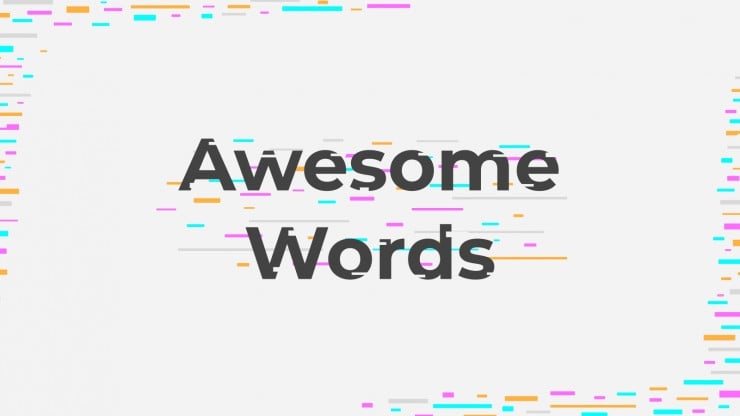
Table of Contents
Streamlining Meetings with Google Meet
Google Meet is at the heart of Google's solution for less painful virtual meetings. Its robust features are designed to ensure a smooth and efficient experience for every participant.
Improved Video and Audio Quality
High-quality audio and video are crucial for productive virtual meetings. Google Meet excels in this area, offering features designed to minimize disruptions and maximize comprehension.
- Noise cancellation features: Effectively filter out background noise, ensuring clear audio even in less-than-ideal environments.
- High-definition video options: Provide clear and sharp visuals, making it easier for participants to connect and engage.
- Screen sharing capabilities: Allow seamless sharing of presentations, documents, and other materials, fostering collaboration and understanding.
- Live captioning: Offers real-time transcriptions, improving accessibility and ensuring everyone can follow the conversation, regardless of hearing ability or language differences.
These features significantly reduce distractions and improve the overall meeting experience, leading to more focused discussions and better outcomes. The enhanced clarity ensures everyone understands the information being presented, minimizing misunderstandings and the need for clarification.
Easy Scheduling and Invitation Management
The pre-meeting process can often be a source of frustration. Google Meet simplifies this with its seamless integration with Google Calendar and intuitive invitation management.
- Calendar integration: Scheduling meetings is effortless—simply add it to your Google Calendar, and the meeting details are automatically populated in Google Meet.
- Automated reminders: Reduce the risk of missed meetings with automatic email reminders sent to participants.
- Easy participant management: Add and remove participants with ease, ensuring only the relevant individuals are included.
- Option for external guests: Easily invite participants outside your organization, extending collaboration beyond internal teams.
This streamlined process reduces administrative overhead, allowing you to focus on the content and goals of the meeting rather than the logistics. The automated features ensure everyone is informed and prepared, making the start of the meeting smoother and more efficient.
Enhancing Collaboration with Google Workspace
Google Meet works best when integrated with the broader Google Workspace ecosystem. The collaborative tools available within Google Workspace elevate virtual meetings to a whole new level of efficiency.
Real-time Collaboration with Google Docs, Sheets, and Slides
Google Docs, Sheets, and Slides offer real-time collaborative editing, a game-changer for virtual meetings.
- Simultaneous editing: Multiple participants can edit documents simultaneously, fostering a dynamic and interactive discussion around the shared content.
- Comment features: Enable participants to leave comments and feedback directly within the document, facilitating a rich exchange of ideas.
- Version history: Provides a clear record of all changes made, ensuring transparency and allowing for easy rollback if necessary.
- Easy access to shared documents: Participants can access the shared documents directly within the meeting, eliminating the need for separate downloads and uploads.
This real-time collaboration eliminates the need for emailing documents back and forth, saving valuable time and improving overall efficiency. The ability to see changes in real-time creates a shared understanding of the document and fosters a more fluid and collaborative discussion.
Utilizing Google Chat for Instant Communication
Google Chat complements Google Meet, providing a channel for quick communication during and between meetings.
- Direct messaging: Allows for private communication with individual participants for quick questions or clarifications.
- Group chats: Enable threaded conversations among multiple participants, improving the flow of information and facilitating quick decision-making.
- File sharing within Chat: Simplifies sharing documents and other materials directly within the conversation.
- Threaded conversations: Keep discussions organized and easy to follow, preventing information overload and improving clarity.
Google Chat's instant messaging functionality allows for immediate clarification of points raised during the meeting, keeping discussions focused and resolving issues promptly. This efficient communication flow contributes to shorter, more productive meetings.
Leveraging Google's Advanced Features for Better Meetings
Google Meet and Google Workspace offer advanced features that further enhance the virtual meeting experience.
Meeting Recording and Transcriptions
Recordings and transcriptions are invaluable for capturing meeting details and improving accessibility.
- Automatic recording: Easily record meetings for later review, ensuring no key information is missed.
- Transcription features: Generate automatic transcriptions, making it easier to follow along and capture key discussion points.
- Easy access to recordings: Recordings are easily accessible to participants, improving accessibility for those who missed the meeting or need to review the content.
- Sharing recorded sessions: Share recordings with colleagues who couldn't attend or those who need to refer to the meeting content later.
These features are especially beneficial for those who couldn't attend the meeting or need to refer back to specific discussion points. The transcriptions greatly improve accessibility, and the ability to share recordings promotes inclusivity and efficient knowledge sharing.
Interactive Meeting Features
Engaging features help keep participants focused and involved.
- Interactive polls: Gather real-time feedback from participants, gauging their opinions and preferences.
- Q&A sessions: Allow for a structured question-and-answer period, ensuring everyone's questions are addressed.
- Breakout rooms: Enable smaller group discussions, fostering collaboration and deeper engagement on specific topics.
- Live reactions: Allow participants to express their engagement with emojis, adding a layer of visual interaction.
These interactive elements transform the meeting from a passive experience into a dynamic and engaging one, leading to improved participant understanding and a more collaborative environment.
Conclusion
Google offers a comprehensive suite of tools designed to make virtual meetings less painful and more productive. By utilizing Google Meet and leveraging the collaborative power of Google Workspace, businesses can significantly improve the efficiency and effectiveness of their online collaborations. The features highlighted above—from improved audio-visual quality to interactive tools—contribute to a smoother, more engaging experience for everyone involved.
Ready to experience less painful virtual meetings? Explore the power of Google's solutions today and transform your online collaborations! Implement Google Meet and Google Workspace features to experience the benefits firsthand and say goodbye to frustrating virtual meetings.
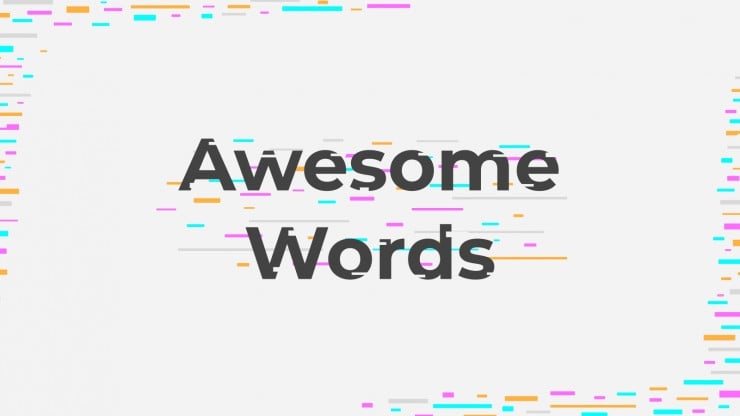
Featured Posts
-
 Recent Allegations Against Blake Lively An Analysis
May 22, 2025
Recent Allegations Against Blake Lively An Analysis
May 22, 2025 -
 Understanding Susquehanna Valley Storm Damage Prevention Mitigation And Insurance
May 22, 2025
Understanding Susquehanna Valley Storm Damage Prevention Mitigation And Insurance
May 22, 2025 -
 Occasionverkoop Abn Amro Impact Van Toenemend Autobezit
May 22, 2025
Occasionverkoop Abn Amro Impact Van Toenemend Autobezit
May 22, 2025 -
 Potential Canada Post Strike What Businesses Need To Know
May 22, 2025
Potential Canada Post Strike What Businesses Need To Know
May 22, 2025 -
 The Blake Lively Allegations What We Know So Far
May 22, 2025
The Blake Lively Allegations What We Know So Far
May 22, 2025
