Office365 Security Failure: Millions Lost In Executive Email Breach

Table of Contents
Understanding the Vulnerability: How Executive Email Compromises Occur
Executive email compromise (EEC) attacks are highly targeted and often successful due to a combination of sophisticated techniques and human error. Understanding these vulnerabilities is the first step towards effective mitigation.
Phishing and Spear Phishing Attacks
Phishing attacks use deceptive emails to trick recipients into revealing sensitive information or clicking malicious links. Spear phishing takes this a step further, personalizing the email to target specific individuals, often executives, making them more likely to fall victim. Attackers craft convincing emails by:
- Spoofed email addresses: Emails appear to come from legitimate sources, such as a trusted colleague or business partner.
- Convincing subject lines: Subject lines are tailored to pique the recipient's interest and encourage them to open the email. Examples include urgent requests for payments or sensitive information.
- Malicious links/attachments: These links often lead to phishing websites designed to steal credentials or download malware, while attachments might contain malicious macros or viruses. These attacks often exploit known vulnerabilities in older versions of Office365 applications.
Successful phishing attacks leveraging Office365 vulnerabilities often result in data breaches and financial loss through wire transfer fraud.
Exploiting Weak Passwords and Multi-Factor Authentication (MFA) Bypass
Weak passwords and a failure to implement or properly utilize multi-factor authentication (MFA) are significant security weaknesses. Attackers employ various techniques to bypass these safeguards:
- Password reuse: Using the same password across multiple accounts allows attackers to gain access to multiple systems if one account is compromised.
- Credential stuffing: Attackers use lists of stolen usernames and passwords to attempt to log into accounts.
- Brute force attacks: Attackers use automated tools to try various password combinations until they find the correct one. This is particularly effective against weak passwords.
- Social engineering to obtain MFA codes: Attackers may try to manipulate employees into revealing their MFA codes through phone calls or emails.
Strong password policies, coupled with robust MFA implementation, are crucial to prevent these attacks and minimize the risk of an Office365 security breach.
Compromised Third-Party Applications
Many businesses integrate third-party applications with Office365 to enhance productivity. However, poorly secured or unauthorized apps can introduce significant vulnerabilities:
- Insufficient vetting of apps: Failing to thoroughly vet third-party applications before integration can expose your organization to malicious code or insecure practices.
- Lack of security updates for third-party apps: Outdated apps are more susceptible to exploitation by attackers.
- Compromised API access: Attackers might exploit vulnerabilities in the APIs used by these applications to gain unauthorized access to your Office365 data.
Careful selection and ongoing monitoring of third-party applications are critical to maintain a secure Office365 environment.
The Devastating Consequences of an Office365 Security Breach
The consequences of an Office365 security breach, particularly an executive email compromise, can be far-reaching and devastating.
Financial Losses
Financial losses resulting from data breaches are substantial and can include:
- Wire transfer fraud: Attackers can intercept or redirect payments to fraudulent accounts.
- Invoice fraud: Attackers can alter invoices to redirect payments to their accounts.
- Ransomware demands: Attackers may encrypt data and demand payment for its release.
- Lost revenue: A breach can disrupt business operations and lead to lost sales.
- Legal fees and remediation costs: Investigating and remediating a breach can be extremely expensive.
These costs can easily reach millions of dollars, crippling even large organizations.
Reputational Damage
Beyond the financial impact, a security breach can severely damage an organization's reputation:
- Negative media coverage: Public disclosure of a breach can severely tarnish an organization's image.
- Loss of clients: Customers may lose trust and take their business elsewhere.
- Regulatory penalties: Organizations may face significant fines for failing to comply with data protection regulations.
- Loss of investor confidence: A breach can negatively impact stock prices and investor confidence.
Rebuilding trust after a major breach takes significant time and resources.
Legal and Regulatory Compliance Issues
Data breaches can trigger significant legal and regulatory consequences:
- Data breach notifications: Organizations are often legally obligated to notify affected individuals and regulatory bodies.
- Regulatory investigations: Regulatory bodies may launch investigations to assess compliance with data protection laws.
- Lawsuits: Affected individuals or businesses may file lawsuits seeking compensation for damages.
- GDPR and CCPA compliance: Failure to comply with regulations like GDPR and CCPA can lead to substantial fines.
Strengthening Your Office365 Security: Proactive Measures
Proactive security measures are essential to mitigate the risk of an Office365 security breach.
Implementing Robust Authentication Practices
Strong authentication practices are the cornerstone of a secure Office365 environment:
- Enforce strong password policies: Require complex passwords that meet specific length and character requirements.
- Enable MFA for all users: Multi-factor authentication adds an extra layer of security, making it much harder for attackers to gain unauthorized access.
- Use a password manager: Password managers help users create and manage strong, unique passwords for all their accounts.
- Consider Passwordless Authentication: Explore modern authentication methods that eliminate passwords altogether, leveraging methods like FIDO2 security keys.
Advanced Threat Protection and Security Awareness Training
Advanced threat protection (ATP) and security awareness training are crucial for preventing attacks:
- Utilize Microsoft Defender for Office 365: This service helps detect and block malicious emails and attachments before they reach users' inboxes.
- Conduct regular security awareness training: Educate employees about phishing scams, social engineering tactics, and other cybersecurity threats.
- Implement phishing simulations: Regularly test employees' ability to identify and report phishing attempts.
- Keep security software updated: Ensure all antivirus and anti-malware software is up-to-date.
Regular Security Audits and Vulnerability Assessments
Regular security audits and vulnerability assessments are essential for identifying and addressing weaknesses:
- Regular security assessments: Conduct regular assessments of your Office365 environment to identify potential vulnerabilities.
- Vulnerability scanning: Use automated tools to scan for known vulnerabilities in your systems.
- Penetration testing: Simulate real-world attacks to identify weaknesses in your security defenses.
- Regularly review and update security policies: Policies should reflect evolving threats and best practices.
Conclusion
Office365 security failures, particularly executive email compromises, represent a critical and evolving threat. The financial and reputational consequences can be catastrophic. By implementing robust security measures, including strong authentication practices, advanced threat protection, security awareness training, and regular security audits, organizations can significantly reduce their risk. Don't wait until it's too late – proactively strengthen your Office365 security today and protect your business from the devastating impact of an email compromise. Learn more about securing your Office365 environment and mitigating the risks of an Office365 security breach. Investing in robust security is not an expense; it's an investment in the future of your business.

Featured Posts
-
 Pogacars Unmatched Performance Secures Tour Of Flanders Victory
May 26, 2025
Pogacars Unmatched Performance Secures Tour Of Flanders Victory
May 26, 2025 -
 Paris Roubaix Police Arrest Spectator For Attacking Mathieu Van Der Poel
May 26, 2025
Paris Roubaix Police Arrest Spectator For Attacking Mathieu Van Der Poel
May 26, 2025 -
 Pilbaras Future Rio Tinto Responds To Forrests Environmental Concerns
May 26, 2025
Pilbaras Future Rio Tinto Responds To Forrests Environmental Concerns
May 26, 2025 -
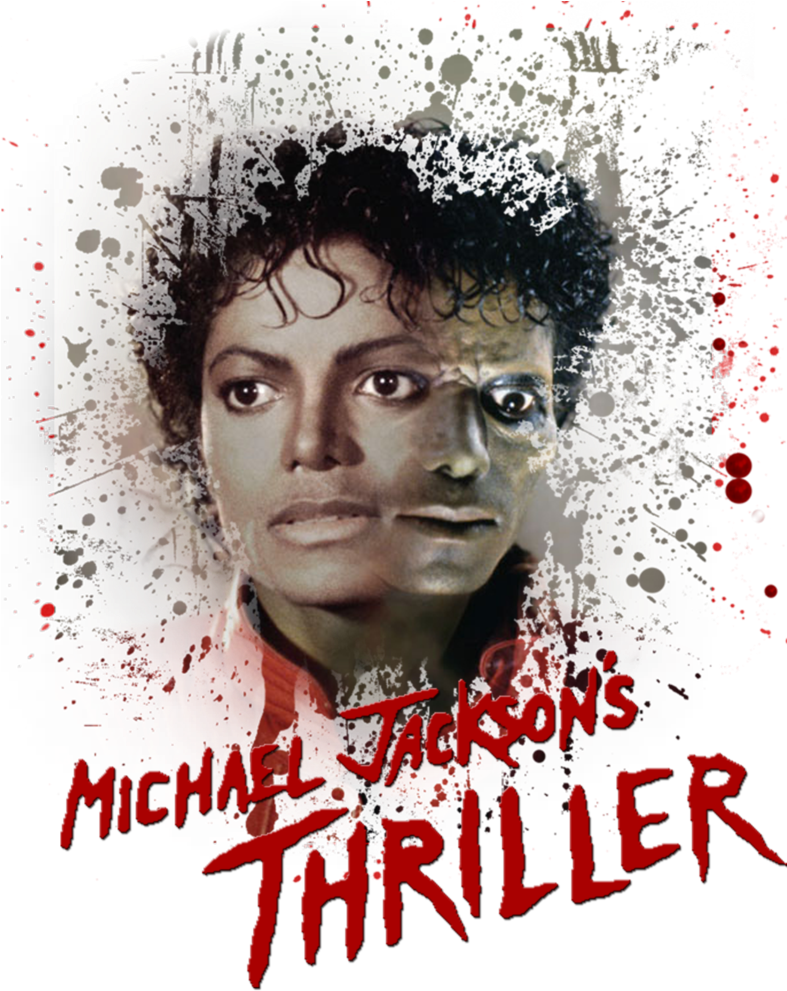 Reimagining Glasgow The Citys Transformation In A New Thriller
May 26, 2025
Reimagining Glasgow The Citys Transformation In A New Thriller
May 26, 2025 -
 Jangan Lewatkan Jadwal Lengkap Moto Gp Inggris 2024
May 26, 2025
Jangan Lewatkan Jadwal Lengkap Moto Gp Inggris 2024
May 26, 2025
