How To Transfer Data Safely And Securely

Table of Contents
Choosing the Right Method for Secure Data Transfer
The method you choose to transfer data significantly impacts its security. Consider the sensitivity of the information, the size of the files, and your budget when selecting the best approach.
Using Cloud Storage Services for Secure File Transfers
Cloud storage services like Dropbox, Google Drive, and OneDrive offer convenient ways to transfer data. However, choosing the right provider is crucial. Reputable providers invest heavily in security features such as encryption, both in transit (while data is being transferred) and at rest (while data is stored), and two-factor authentication.
- Examples of secure cloud storage options: Dropbox (with its Business plan for enhanced security), Google Drive (with its enterprise-level encryption), OneDrive (with its integration with Microsoft's security infrastructure).
- Features to look for: End-to-end encryption, robust access controls, version history, and two-factor authentication (2FA).
- Potential limitations: Data sovereignty concerns (where your data is physically stored), reliance on the provider's security, potential for data breaches if the provider is compromised.
Employing Secure File Transfer Protocols (SFTP/FTPS)
For more sensitive data, Secure File Transfer Protocol (SFTP) and FTPS (File Transfer Protocol Secure) are superior to the older, insecure FTP. These protocols encrypt data during transfer, protecting it from eavesdropping.
- Key differences between FTP, SFTP, and FTPS: FTP is unencrypted, making it highly vulnerable. SFTP uses SSH for encryption, while FTPS uses SSL/TLS.
- Benefits of using encrypted protocols: Confidentiality (only authorized users can access the data), integrity (data cannot be altered during transfer), and authentication (verification of user identity).
- Examples of software and services: FileZilla, WinSCP, and many managed file transfer services offer SFTP/FTPS support.
Leveraging Encrypted Email for Secure Data Transfer
Encrypted email, using protocols like PGP (Pretty Good Privacy) or S/MIME (Secure/Multipurpose Internet Mail Extensions), offers a secure way to transfer small, sensitive files.
- Steps involved in setting up and using encrypted email: Installing PGP or S/MIME software, generating and exchanging encryption keys.
- Advantages: Relatively easy to use for smaller files; end-to-end encryption provides high security.
- Disadvantages: More complex setup than other methods; not suitable for large files; recipient also needs encryption software.
Physical Transfer Methods and Their Security Considerations
In some cases, physical transfer (e.g., using hard drives) might be necessary. However, this method carries significant security risks.
- Best practices for secure physical data transfer: Using tamper-evident packaging, maintaining a chain of custody (tracking who possesses the data at all times), securely destroying the physical media after use (data sanitization).
- Risks to avoid: Loss or theft of the physical media; unauthorized access during transit.
Implementing Best Practices for Secure Data Transfer
Choosing the right method is only half the battle. Robust security practices are crucial for safe data transfer.
Strong Passwords and Authentication
Strong, unique passwords are essential for every account involved in data transfer. Password managers can help you generate and manage these passwords securely. Two-factor authentication adds an extra layer of protection.
- Tips for creating strong passwords: Use a combination of uppercase and lowercase letters, numbers, and symbols; make them at least 12 characters long; avoid using easily guessable information.
- Benefits of two-factor authentication: Even if someone obtains your password, they'll need a second factor (like a code from your phone) to access your account.
Data Encryption and Its Importance
Encryption protects your data, both during transfer (in transit) and while stored (at rest). There are various encryption methods, each with varying levels of security.
- Examples of encryption algorithms: AES (Advanced Encryption Standard), RSA (Rivest-Shamir-Adleman).
- Differences between encryption types: Symmetric encryption uses the same key for encryption and decryption, while asymmetric encryption uses separate keys.
Regularly Updating Software and Systems
Outdated software is a major security vulnerability. Regularly updating your software and operating systems patches known security flaws, reducing the risk of data breaches during transfer.
- Tips for staying updated with software patches: Enable automatic updates whenever possible; check for updates manually regularly.
- Importance of regular system maintenance: Regular backups and security scans are also crucial for overall data security.
Monitoring and Auditing Data Transfers
Monitoring data transfer activity allows you to detect suspicious behavior and potential security breaches. Regular audits ensure compliance with security policies and identify weaknesses.
- Tools and techniques for monitoring data transfers: Network monitoring tools, security information and event management (SIEM) systems.
- Best practices for security auditing: Regular reviews of security logs, vulnerability assessments, and penetration testing.
Conclusion
Transferring data safely and securely requires a multi-faceted approach. By carefully selecting the appropriate transfer method, implementing strong passwords and authentication, encrypting your data, regularly updating your systems, and monitoring your data transfer activity, you can significantly reduce the risk of data breaches. Remember to choose the method that best suits your needs and the sensitivity of your data. By following the best practices outlined in this article, you'll significantly improve your ability to transfer data safely and securely, protecting your valuable information from potential breaches and maintaining the integrity of your data. Prioritize safe data transfer; it’s a crucial aspect of protecting your business and your clients' information.

Featured Posts
-
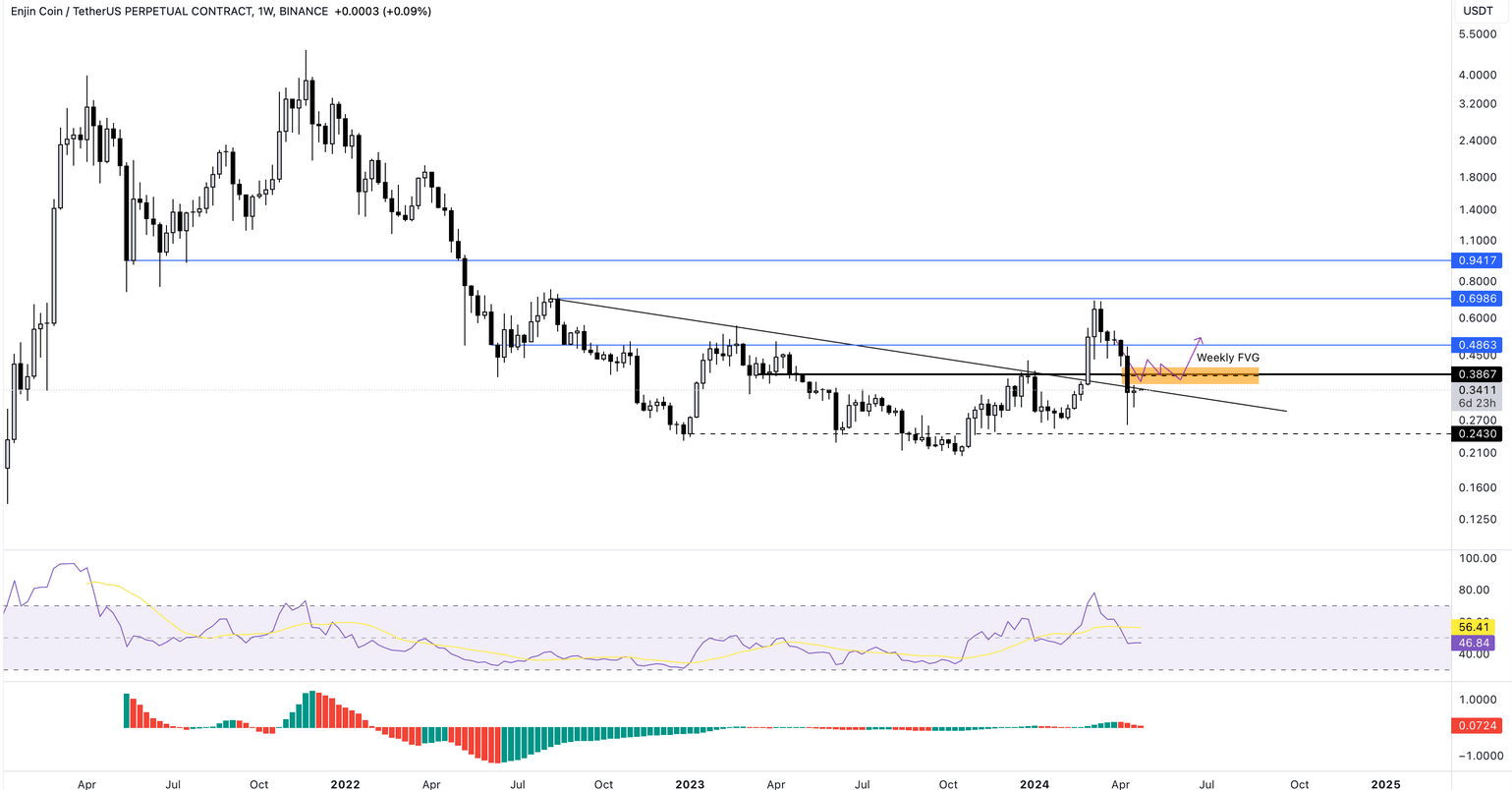 Bitcoins Critical Juncture Price Levels And Market Analysis
May 08, 2025
Bitcoins Critical Juncture Price Levels And Market Analysis
May 08, 2025 -
 Ubers Self Driving Future A Critical Analysis Of Its Stock Performance
May 08, 2025
Ubers Self Driving Future A Critical Analysis Of Its Stock Performance
May 08, 2025 -
 Liga Na Shampionite Vesprem Go Pobedi Ps Zh
May 08, 2025
Liga Na Shampionite Vesprem Go Pobedi Ps Zh
May 08, 2025 -
 Is President Trumps Activity Impacting Xrps Value
May 08, 2025
Is President Trumps Activity Impacting Xrps Value
May 08, 2025 -
 New Uber Subscription Model Benefits And Challenges For Drivers
May 08, 2025
New Uber Subscription Model Benefits And Challenges For Drivers
May 08, 2025
